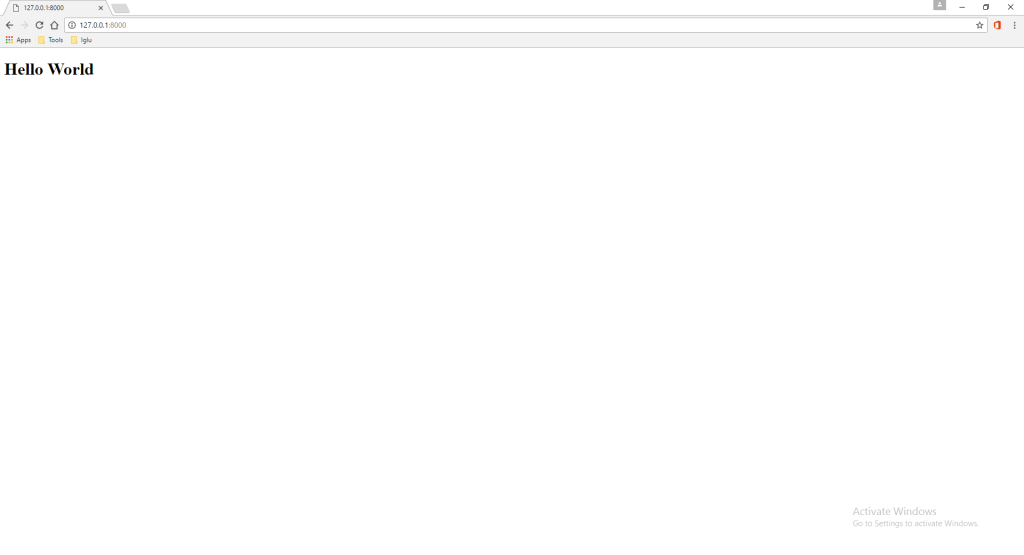Getting Started for MEAN Stack Part 1
What is MEAN Stack?
MEAN is a framework for an easy starting point with
- MongoDB
- Express
- Angularjs
- Nodejs
It’s designed to give you quick and organized way to start developing MEAN based web apps with useful modules. More information here
Getting Started
Prerequisite
Installation
- Create project “music_app”
mkdir music_app cd music_app npm init - Install npm dependenciespackage.json
npm install express mongoose body-parser --save{ "name": "music_app", "version": "1.0.0", "description": "", "main": "index.js", "scripts": { "test": "echo \"Error: no test specified\" && exit 1" }, "author": "", "license": "ISC", "dependencies": { "body-parser": "^1.18.2", "express": "^4.16.2", "mongoose": "^5.0.0-rc1" } } - Create bower.json by typing
bower init - Install dependencies for client side via bower bybower.json
bower install angular-ui-router bootstrap traceur angular-modal-serice font-awesome --save{ "name": "music_app", "description": "", "main": "index.js", "authors": [ "Rattapong Khamphansa <aof.kem@gmail.com>" ], "license": "ISC", "homepage": "", "ignore": [ "**/.*", "node_modules", "bower_components", "test", "tests" ], "dependencies": { "angular-ui-router": "^1.0.12", "font-awesome": "^4.7.0", "angular-modal-service": "^0.13.0", "bootstrap": "^3.3.7", "traceur": "^0.0.111" } } - Then we will have project structure like this
Implementation
Create provide web route
- Create
app.jsfile//Import and declare express var express = require('express'); var app = express(); //Provide static files for client accessible app.use('/public', express.static('bower_components')); app.use(express.static('app')); //Provide route to index page to app/Index.html app.get('/', function(request, response) { response.render('Index.html', {}); }); //listen to port 8000 app.listen(8000, function() { console.log('Express server started!!!'); }); - Create
Index.htmlinappdirectory<!DOCTYPE html> <html> <head lang="en"> </head> <body> <h1>Hello World</h1> </body> </html> - Then we will have project structure like this
- Run node server by typing
node app.js - Open browser and go to http://localhost:8000/
- See result